

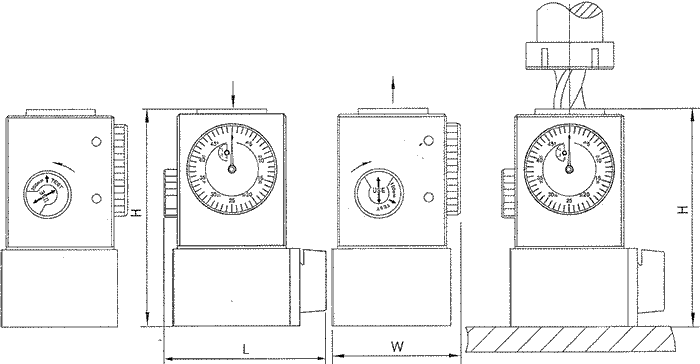

| Height | Range | Grad. | L | W | Explanation |
|---|---|---|---|---|---|
| 50mm | 1.5mm | 0.01mm | 56mm | 57mm | Squre base,Inside indicator,Non-magnetic |
| 50mm | 1.5mm | 0.01mm | 56mm | 57mm | Squre base,Inside indicator,Magnetic |
| 100mm | 1.5mm | 0.01mm | 70mm | 59mm | Magnetic(with switch) |
| Height | Range | Grad. | L | W | Explanation |
|---|---|---|---|---|---|
| 2" | 0.06" | 0.001" | 2.20" | 2.24" | Squre base,Inside indicator,Non-magnetic |
| 2" | 0.06" | 0.001" | 2.20" | 2.24" | Squre base,Inside indicator,Magnetic |
| 2" | 0.06" | 0.0005" | 2.20" | 2.24" | Squre base,Inside indicator,Non-magnetic |
| 2" | 0.06" | 0.0005" | 2.20" | 2.24" | Squre base,Inside indicator,Magnetic |
| 4" | 0.06" | 0.001" | 2.76" | 2.32" | Magnetic(with switch) |
| 4" | 0.06" | 0.0005" | 2.76" | 2.32" | Magnetic(with switch) |